Main menu
Common skin conditions
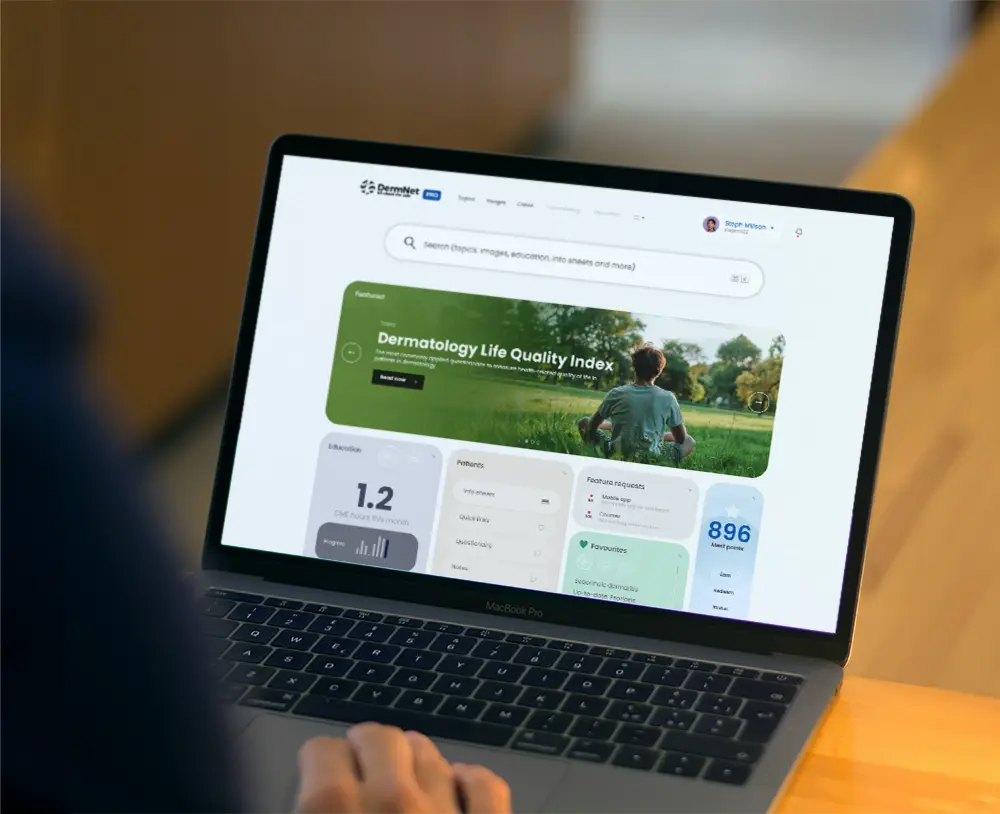
NEWS
Join DermNet PRO
Read more
Quick links
Created 2017.
Refer to the guidance for save use of personal mobile devices provided by British Association of Dermatologists, Australian Medical Association and/or New Zealand Medical Association.
For secure transfer and storage of images, use a medical image management app.
This New Zealand designed app pairs with your PC via a secure server. Download the iPhone or Android app to your device, and install software on your PC (not Mac) or practice server. You type in image ID, eg NHI, take the photo with or without flash, and it disappears off your phone, gets renamed by ID+date, goes to the secure server, and lands in a folder on your PC, designated by the image ID. There is a MedTech 32 add-on that pops the images into the patient attachment folder. Pricing starts at NZ$10/doctor.
PicSafe is Australian designed. It includes patient consent, bar code scanning, and an audit trail. Image quality is better with a paid PRO version ($NZ14/mth) than with the free basic version. There are various options for image storage (including patient file with Enterprise version), or you can send encrypted images via email.
Saving, backing up and sharing images on iPhone 6s (2016) is described here. Other methods and systems will apply to different models, software versions and devices.
Using iOS9:
Check security of your device:
Add a fingerprint:
Change passcode:
To backup images using iCloud Photos:
iCloud Photo Library automatically stores every photo and video you take in the cloud, and it gives you access to your photo library on your iOS devices, your Mac, and on iCloud.com.
For large collections, a small monthly storage fee is payable.
Note: “iCloud secures your data by encrypting it when it's sent over the Internet, storing it in an encrypted format when kept on server (review the table below for detail), and using secure tokens for authentication. This means that your data is protected from unauthorized access both while it is being transmitted to your devices and when it is stored in the cloud. iCloud uses a minimum of 128-bit AES encryption—the same level of security employed by major financial institutions—and never provides encryption keys to any third parties.”
Many other solutions are available, eg Dropbox.
To share an image on the smartphone:
You may be asked to select a size. Mail offers:
Small 320 x 320 px
Medium 640 x 480 px
Large 2016 x 1512 px
Actual size 4032 x 3024.
If your image is very clear and the diagnosis straightforward, 640 x 480 px may be sufficient (especially if you have low bandwidth or a small data plan). In general, the “large” size is preferred to allow the specialist to zoom in to see fine detail.
Conventional digital cameras store images on a small card. The SD card is the most common type. The SD cards with high capacity are called SDHC.
Image transfer options include:
Archiving options include:
Image files are named in numerical order by the camera, eg IMG_0001.jpg. You need to use a reliable system so you can quickly search for any image by an ID number and by diagnosis (at least). Do not use the patient’s name or other personal health information that can easily be identified.
There are automated systems to rename files, and many different image archiving software programs that can achieve this. Your computer probably came with one installed. Free systems can be downloaded. Professional options include Adobe Lightroom and Phase One's MediaPro.
Some cards have wireless capability and are labelled “Wi-fi”. You have the option of connecting these directly to your smartphone and to your desktop.
The electronic referral or website teledermatology system will have an option to add an attachment.
Find the version of the file you wish to use for the referral, and follow the instructions on the screen.